Drawin cool simple text in XNA
I was wondering how to use some cool font in my XNA game. I came up with an idea to draw white and black text with an offset to give it “3d” look.
Here is the result:
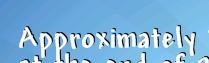
I made extension methods for SpriteBatch that write this kind of text
public static class ExtensionMethods
{
/// <summary>
/// Draws white text with a black stroke
/// </summary>
public static void DrawStringBlackAndWhite(this SpriteBatch spriteBatch, SpriteFont smallFont, String text, Vector2 position)
{
spriteBatch.DrawStringWithStroke(smallFont, text, position, Color.White, Color.Black);
}
/// <summary>
/// Draws white text with a black stroke
/// </summary>
public static void DrawStringBlackAndWhite(this SpriteBatch spriteBatch, SpriteFont smallFont, StringBuilder text, Vector2 position)
{
spriteBatch.DrawStringWithStroke(smallFont, text, position, Color.White, Color.Black);
}
/// <summary>
/// Draws string with a stroke on up and right side of text
/// </summary>
public static void DrawStringWithStroke(this SpriteBatch spriteBatch, SpriteFont smallFont, String text, Vector2 position, Color color, Color stroke)
{
spriteBatch.DrawString(smallFont, text, position, stroke);
spriteBatch.DrawString(smallFont, text, new Vector2(position.X - 1, position.Y + 1), color);
}
/// <summary>
/// Draws string with a stroke on up and right side of text
/// </summary>
public static void DrawStringWithStroke(this SpriteBatch spriteBatch, SpriteFont smallFont, StringBuilder text, Vector2 position, Color color, Color stroke)
{
spriteBatch.DrawString(smallFont, text, position, stroke);
spriteBatch.DrawString(smallFont, text, new Vector2(position.X - 1, position.Y + 1), color);
}
}
Written on March 13, 2012